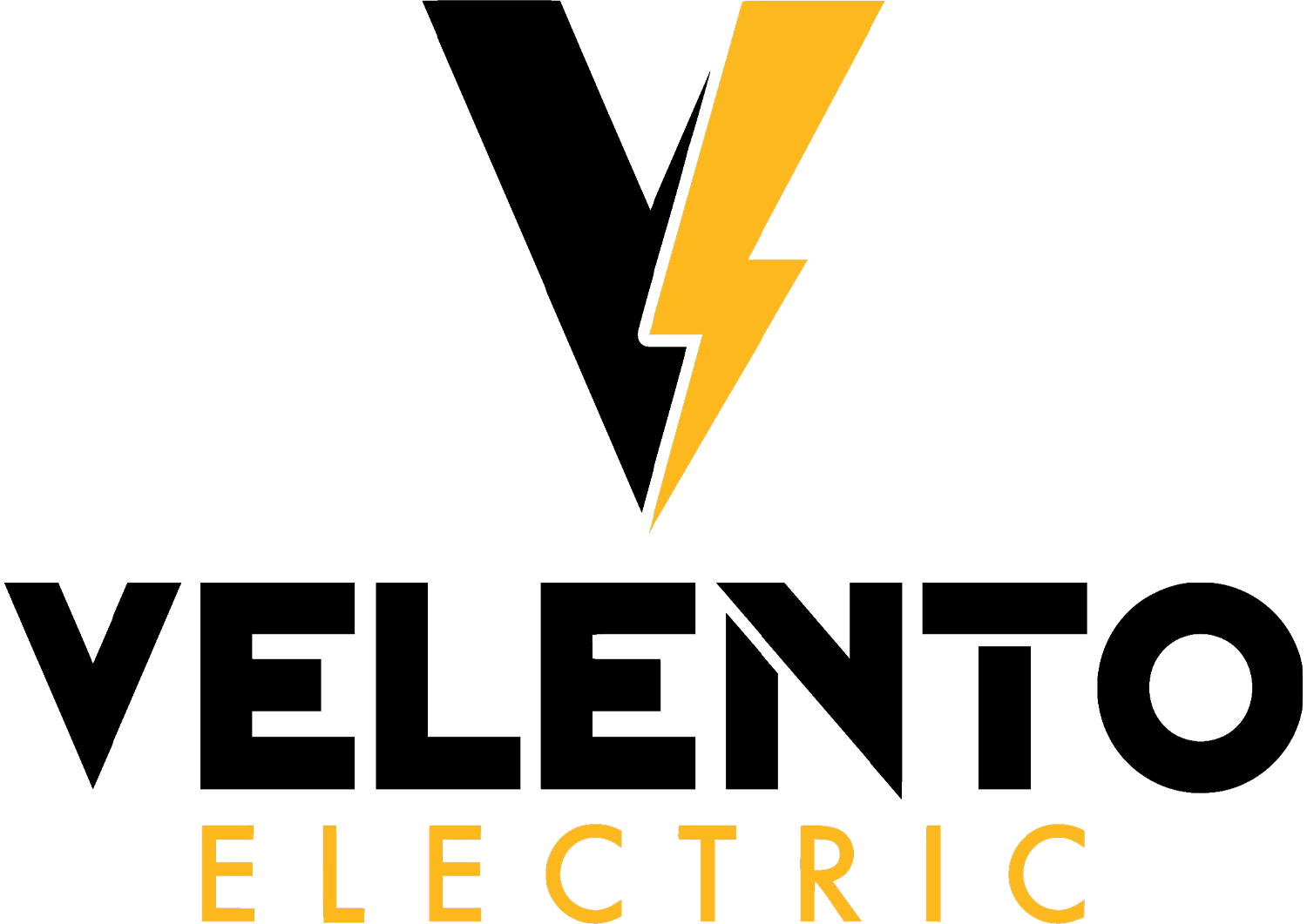When looking for ways to power multiple devices, you’ll often encounter power strips and surge protectors. While they may look similar, they serve different purposes and are suited for different needs. Here’s a breakdown to help you understand the difference and choose the right one for your devices.
What Is a Power Strip?
A power strip is a simple device that provides additional electrical outlets, allowing you to plug in multiple devices from a single wall outlet.
Key Features:
- Multiple Outlets: Typically comes with 4–8 outlets.
- On/Off Switch: Some include a switch to easily power all devices at once.
- Basic Protection: Offers no surge protection or voltage regulation.
When to Use a Power Strip:
- For low-power devices like lamps, fans, or non-sensitive electronics.
- When you simply need more outlets and aren’t concerned about protecting devices from electrical surges.
What Is a Surge Protector?
A surge protector, on the other hand, is designed to shield your devices from power surges, which are sudden increases in electrical voltage. Power surges can occur due to lightning strikes, power outages, or issues with your electrical grid.
Key Features:
- Surge Protection: Includes built-in components to absorb excess voltage and protect connected devices.
- Joule Rating: Measures how much energy the surge protector can absorb before it fails. Higher joule ratings mean better protection.
- Indicator Light: Often includes a light to show that the surge protection is active.
- Additional Features: Some come with USB ports, coaxial cable protection, or even smart features for energy monitoring.
When to Use a Surge Protector:
- For sensitive electronics like computers, TVs, gaming consoles, home theater systems, and appliances with microprocessors.
- In areas prone to power outages, lightning storms, or frequent voltage fluctuations.
Key Differences
|
Feature |
Power Strip |
Surge Protector |
|
Purpose |
Adds more outlets |
Adds outlets + protects against surges |
|
Surge Protection |
No |
Yes |
|
Joule Rating |
Not applicable |
Yes, indicates surge protection level |
|
Best for |
Low-power, non-sensitive devices |
High-value, sensitive electronics |
|
Price |
Usually inexpensive |
Slightly more expensive |
|
Durability |
Limited |
Higher durability and functionality |
What Are Power Surges, and Why Are They Dangerous?
A power surge happens when the voltage in your electrical system rises above the standard 120 volts in the U.S. and 230 volts in many other countries. Surges can damage or even destroy sensitive devices by overloading their circuitry.
Common Causes of Power Surges:
- Lightning Strikes: A direct or nearby lightning strike can cause a massive surge.
- Grid Switching: Changes in the power grid, like power outages or load switching.
- Appliances: Large appliances like refrigerators or air conditioners can cause minor surges when they cycle on and off.
Devices Vulnerable to Surges:
- Computers, laptops, and tablets
- TVs and home theater systems
- Gaming consoles
- Smart home devices
- Medical equipment
How to Choose the Right Surge Protector
If you decide to invest in a surge protector, here are key factors to consider:
- Joule Rating:
- Choose a protector with at least 600–1,000 joules for basic devices.
- For high-value electronics, look for ratings above 2,000 joules.
- Clamping Voltage:
- Lower clamping voltage (e.g., 400V or less) means better protection, as the device will kick in sooner to prevent surges.
- Response Time:
- Faster response times (e.g., less than 1 nanosecond) reduce the risk of damage.
- Number of Outlets:
- Make sure the protector provides enough outlets for your needs, with some extra for future expansion.
- Features:
- Look for models with USB ports, coaxial or Ethernet protection, and built-in circuit breakers.
- Indicator Light:
- Ensure the surge protector has an indicator light to confirm it’s actively protecting your devices.
What About UPS (Uninterruptible Power Supply)?
For critical devices like desktop computers, servers, or medical equipment, a UPS may be a better option. A UPS provides:
- Surge protection
- Battery backup to keep devices running during power outages
- Voltage regulation to smooth out fluctuations
Power Strip vs. Surge Protector: Which One Do You Need?
|
Scenario |
Recommendation |
|
Plugging in lamps, fans, or kitchen gadgets |
Power Strip |
|
Protecting a gaming console or smart TV |
Surge Protector (600–1,000 joules) |
|
Shielding computers and home theater systems |
Surge Protector (2,000+ joules) |
|
Preparing for frequent outages or storms |
Surge Protector or UPS |
Common Myths About Surge Protectors and Power Strips
When choosing between a surge protector and a power strip, it’s essential to separate fact from fiction. Let’s debunk some common misconceptions:
- All Power Strips Provide Surge Protection
- The Myth: A power strip automatically includes surge protection because it looks like a surge protector.
- The Truth: Most power strips do not include surge protection. They merely expand the number of outlets available and offer no defense against voltage spikes. Always check the label or product description for the term “surge protection” and the joule rating.
- Surge Protectors Last Forever
- The Myth: Once you buy a surge protector, it will protect your devices indefinitely.
- The Truth: Surge protectors have a finite lifespan. Each power surge they absorb reduces their capacity to protect, and eventually, they lose their effectiveness. Once the joule rating is exhausted, the surge protector acts like a regular power strip. Replace your surge protector every 2–3 years or after a significant surge.
- A Surge Protector Can Stop Lightning Damage
- The Myth: A surge protector will prevent all types of electrical damage, even from lightning strikes.
- The Truth: While surge protectors can handle most minor and moderate surges, they may not withstand the massive voltage from a direct or nearby lightning strike. For maximum protection, consider a whole-house surge protector installed at your main electrical panel.
- The Indicator Light on a Surge Protector Always Works
- The Myth: If the light on the surge protector is on, it’s still protecting your devices.
- The Truth: The indicator light typically shows whether the device is plugged in and receiving power. However, it doesn’t always reflect the surge protection’s status. To ensure your protector is still functioning, check the manufacturer’s specifications or replace it periodically.
- All Surge Protectors Are the Same
- The Myth: Any surge protector will provide adequate protection, regardless of price or specs.
- The Truth: Surge protectors vary widely in quality and capacity. Cheaper models often have low joule ratings, slower response times, and fewer features. Investing in a higher-quality surge protector ensures better and longer-lasting protection.
How to Test or Identify a Surge Protector
If you’re unsure whether your power strip includes surge protection, here’s what to look for:
- Joule Rating: A surge protector will list its joule rating on the packaging or the device itself.
- UL Certification: Look for UL 1449, a certification standard for surge protection. If it doesn’t have this, it’s likely just a power strip.
- Built-in Circuit Breaker: Many surge protectors include circuit breakers, which provide added safety by cutting power during overloads.
- Warranty for Connected Devices: Some surge protectors come with a warranty covering damage to connected devices if the protector fails.
Whole-House Surge Protectors: The Ultimate Protection
For comprehensive protection, a whole-house surge protector is an excellent option. Installed at your home’s electrical panel, these devices safeguard all outlets and appliances from power surges.
Benefits of Whole-House Surge Protectors:
- Protects everything connected to your electrical system, including hardwired appliances like HVAC systems, refrigerators, and washers/dryers.
- Reduces the risk of damage from lightning strikes and severe surges.
- Works in conjunction with individual surge protectors for layered protection.
Cost and Installation:
- Installation costs typically range from $300–$700, including the protector itself and professional labor.
- This is a small investment compared to replacing expensive appliances and electronics after a surge.
Power Strip and Surge Protector Maintenance Tips
- Avoid Overloading:
- Even with multiple outlets, don’t exceed the strip or protector’s maximum wattage. Overloading can cause overheating and increase the risk of fire.
- Keep Away from Moisture:
- Never use power strips or surge protectors in areas prone to water exposure (e.g., bathrooms or outdoor spaces) unless they’re specifically designed for wet environments.
- Replace After a Major Surge:
- If your home experiences a power surge, inspect your surge protectors. Even if they appear functional, their protection may be compromised.
- Unplug During Thunderstorms:
- For critical devices, unplug them during severe storms to avoid the risk of surge damage, even if they’re connected to a surge protector.
- Organize Cords Properly:
- Avoid daisy-chaining power strips or surge protectors (plugging one into another), as this can create a fire hazard and reduce effectiveness.
Environmental Considerations
Both surge protectors and power strips can help reduce energy consumption when used properly:
- Use Models with Power-Saving Features:
- Some surge protectors have built-in timers or smart outlets that cut off power to devices not in use, reducing “phantom” energy drain.
- Energy Monitoring Surge Protectors:
- Advanced models track energy usage, helping you identify power-hungry devices and manage your consumption more efficiently.
- Recycle Old Units:
- When replacing a surge protector or power strip, dispose of the old unit responsibly at an e-waste recycling center.
Choosing the Right Option for Your Needs
If You Need:
- Extra outlets for simple devices like lamps, chargers, or fans: Choose a power strip.
- Protection for expensive electronics like TVs, computers, or gaming consoles: Choose a surge protector.
- Comprehensive whole-home protection: Install a whole-house surge protector in addition to point-of-use surge protectors.
Budget Recommendations:
- Budget-Friendly: Basic surge protectors (under $20) with 600–1,000 joules for small electronics.
- Mid-Range: Surge protectors with 2,000+ joules, USB ports, and Ethernet protection (around $30–$50).
- Premium: High-end surge protectors with energy monitoring and smart features ($60+).
Final Takeaways
- A power strip adds convenience by expanding your number of outlets but offers no protection from power surges.
- A surge protector is essential for safeguarding your valuable electronics from electrical damage.
- For maximum safety, consider pairing surge protectors with a whole-house surge protection system.
The Long-Term Value of Choosing the Right Solution
Both surge protectors and power strips are important tools for managing your electrical needs, but choosing the right one can have long-term implications for your safety, convenience, and the lifespan of your devices. Here’s a closer look at how these devices contribute to value over time:
Protecting High-Value Electronics
- Avoid Costly Repairs:
- Power surges can fry circuits in expensive devices like TVs, computers, or refrigerators. A quality surge protector acts as an insurance policy, sparing you hundreds or thousands of dollars in repair or replacement costs.
- Prolong Device Lifespan:
- Voltage spikes, even minor ones, can wear down electronic components over time. Surge protectors help maintain a steady power supply, ensuring your devices perform optimally for longer.
- Protecting Data:
- For computers and data storage devices, a surge can result in lost data or system crashes. By safeguarding these devices with surge protectors or UPS systems, you protect not only the hardware but also the valuable information stored on them.
Enhancing Safety
- Fire Risk Prevention:
- Overloaded power strips can overheat and become a fire hazard. High-quality surge protectors often include built-in circuit breakers that shut down the device when overloaded, reducing the risk of electrical fires.
- Electrical Code Compliance:
- In some areas, surge protection for critical devices or systems is recommended or even required by electrical codes. Using surge protectors in line with these guidelines enhances both safety and compliance.
Convenience and Future-Proofing
- More Features for Modern Homes:
- Surge protectors often come with added features like USB charging ports, Ethernet protection, and timers. These features cater to modern households with a growing number of devices.
- Accommodating Growth in Smart Devices:
- As smart homes grow in popularity, with devices like smart thermostats, voice assistants, and connected appliances, surge protectors ensure these devices remain safe from electrical damage.
- Whole-House Compatibility:
- When paired with a whole-house surge protector, point-of-use surge protectors provide layered protection, ensuring coverage for new additions to your home, like electric vehicle chargers or solar systems.
Evaluating Surge Protector Lifespan
Even the best surge protectors degrade over time, particularly in areas prone to frequent surges. To maximize your investment:
- Monitor Joule Ratings:
- A higher joule rating means the protector can absorb more energy before failing. If your area experiences frequent surges, consider a model with 2,000+ joules.
- Replace When Necessary:
- Replace surge protectors every 2–5 years or immediately after a significant surge.
- Keep Records:
- Note the purchase date and keep track of any surges or outages. This can help you estimate when a replacement might be due.
When to Upgrade Your Surge Protection System
If you’re still using outdated or low-quality surge protectors, it may be time to upgrade. Look for these signs:
- No Indicator Lights:
- Many surge protectors include lights that show whether the unit is still offering protection. If this light goes out, it’s time for a replacement.
- Frequent Outages or Surges:
- In areas with unstable power supplies or frequent storms, older protectors may fail faster. Upgrading ensures continued protection.
- New Devices:
- If you’ve recently added valuable electronics, such as a home theater system or gaming console, ensure your surge protector can handle their power requirements and offer adequate joule protection.
The Role of Whole-House Surge Protectors in Long-Term Safety
For homeowners looking to make a significant investment in their home’s electrical safety, a whole-house surge protector is a worthwhile addition. Here’s why:
- Comprehensive Protection:
- Whole-house surge protectors safeguard all electrical systems, including HVAC systems, water heaters, and hardwired appliances that standard surge protectors cannot cover.
- Cumulative Cost Savings:
- Over time, the reduced risk of electrical damage to major systems and appliances can save thousands of dollars in repair and replacement costs.
- Layered Protection:
- When combined with point-of-use surge protectors, this system creates multiple layers of defense, ensuring even small surges don’t affect sensitive electronics.
Surge Protector and Power Strip FAQs
- Can I Plug a Power Strip Into a Surge Protector?
Yes, but it’s not recommended. Plugging a power strip into a surge protector may overload the circuit, especially if multiple high-power devices are connected. If additional outlets are needed, use a second surge protector on a different outlet.
- Are Power Strips Safe for High-Wattage Appliances?
No. Power strips are not designed to handle high-wattage appliances like space heaters, refrigerators, or microwaves. Plug these appliances directly into a wall outlet.
- Can I Use a Surge Protector for Outdoor Devices?
Only if it’s rated for outdoor use. Standard surge protectors are not weatherproof and should never be exposed to moisture. Look for models designed for outdoor environments.
- What’s the Difference Between a UPS and a Surge Protector?
A UPS (Uninterruptible Power Supply) provides both surge protection and backup power during outages, ensuring devices like computers or medical equipment remain operational. A surge protector only shields devices from voltage spikes.
- How Do I Dispose of Old Surge Protectors or Power Strips?
Recycle them at an electronic waste recycling facility. Do not throw them in the regular trash, as they may contain components harmful to the environment.
Conclusion: Choosing the Right Device for Your Needs
When deciding between a power strip and a surge protector, consider your devices’ value, sensitivity, and your home’s power stability. Here’s a quick recap:
- Use a power strip for non-sensitive, low-power devices like lamps or fans.
- Opt for a surge protector for valuable electronics such as TVs, computers, and gaming consoles.
- For comprehensive protection, invest in a whole-house surge protector, especially in areas prone to power outages or severe weather.
By understanding the difference and knowing when to upgrade, you can protect your devices, enhance safety, and save money in the long run. Always prioritize quality over cost when it comes to surge protection—your electronics (and your wallet) will thank you!